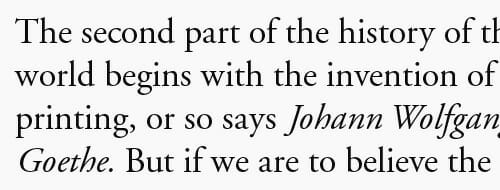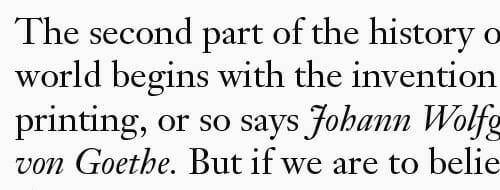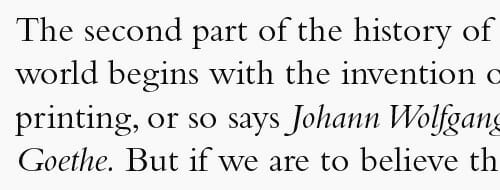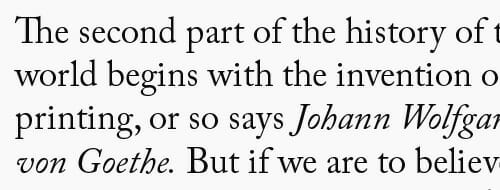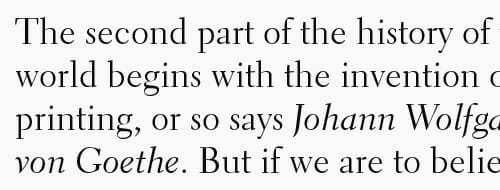Choosing a character name for your novel is as pressure-filled as picking a name for a baby. It has to suit the character’s personality, makes sense for the era and, most important, be super awesome. Names like Harry Potter, Holden Caulfield, and Stephanie Plum are memorable not just because of the amazing stories they navigate, but also because these names “fit” those characters so well. You need a name that “fits” your character too.
I stumbled upon these seven great rules for choosing character names offered up by popular mystery writer Elizabeth Sims (the Rita Farmer Mysteries). When developing characters—no matter what sort of characters you’re pursuing—heed common sense and consider each of these tips before choosing a name.
1. Check root meanings.
It’s better to call a character Caleb, which means “faithful” or “faithful dog,” than to overkill it by naming him Loyal or Goodman—unless you want that for comic/ironic purposes. Some readers will know the name’s root meaning, but those who don’t might sense it.
2. Get your era right.
If you need a name for an 18-year-old shopgirl in a corset store in 1930s Atlanta, you know enough not to choose Sierra or Courtney, unless such an unusual name is part of your story. Browse for names in the era you’re writing. A Depression-era shopgirl who needs a quick name could go by Myrtle or Jane; it will feel right to the reader. Small public libraries will often have decades’ worth of local high school yearbooks on the shelves. Those things are gold for finding name combinations from the proper era.
3. Speak them out loud.
Your novel might become an audiobook or an e-book with text-to-speech enabled. A perfectly good name on paper, such as Adam Messina, may sound unclear aloud: Adam Essina? Adah Messina?
4. Manage your crew appropriately.
Distinguish your large cast of characters by using different first initials, of course, and vary your number of syllables and places of emphasis. Grace Metalious (a great name right there) demonstrates this in her blockbuster Peyton Place, as do any of the successful epic writers like James Michener and Larry McMurtry.
5. Use alliterative initials.
Employ this strategy to call special attention to a character: Daniel Deronda, Bilbo Baggins, Ratso Rizzo, Severus Snape.
6. Think it through.
You might notice that in most crime fiction the murderer rarely has a middle name or initial. Why? Because the more you explicate the name, the more likely there’s a real person out there with it. And reading your story they might become upset and try to sue you or come after you some night with a bayonet.
7. Check ’em again.
When writing my novel The Actress, I needed a name for a Japanese-American criminal defense attorney, and the name Gary Kwan burst upon me. I loved the name and used it in the book. Only thing was, as soon as the thousands of copies of hardcovers were printed and shipped to stores, I heard from a reader who pointed out the simple fact that Kwan is a Chinese surname. I cursed loudly and decided: a) that I would ALWAYS check name origins, and b) that Gary Kwan had a Chinese grandfather who adopted a Japanese orphan who became Gary’s father. Or something like that.
Naming characters just right is a challenge, but give it some time and thought, and you’ll start to find the fun in it. Study the names great authors have come up with, let your mind loose to play, do your research, and above all, trust your ear.
And if worst comes to worst, here’s hoping you’re like Oates and lucky enough to just bump into your character in a dream—where you can ask him yourself.
-Author Elizabeth Sims
I stumbled upon these seven great rules for choosing character names offered up by popular mystery writer Elizabeth Sims (the Rita Farmer Mysteries). When developing characters—no matter what sort of characters you’re pursuing—heed common sense and consider each of these tips before choosing a name.
1. Check root meanings.
It’s better to call a character Caleb, which means “faithful” or “faithful dog,” than to overkill it by naming him Loyal or Goodman—unless you want that for comic/ironic purposes. Some readers will know the name’s root meaning, but those who don’t might sense it.
2. Get your era right.
If you need a name for an 18-year-old shopgirl in a corset store in 1930s Atlanta, you know enough not to choose Sierra or Courtney, unless such an unusual name is part of your story. Browse for names in the era you’re writing. A Depression-era shopgirl who needs a quick name could go by Myrtle or Jane; it will feel right to the reader. Small public libraries will often have decades’ worth of local high school yearbooks on the shelves. Those things are gold for finding name combinations from the proper era.
3. Speak them out loud.
Your novel might become an audiobook or an e-book with text-to-speech enabled. A perfectly good name on paper, such as Adam Messina, may sound unclear aloud: Adam Essina? Adah Messina?
4. Manage your crew appropriately.
Distinguish your large cast of characters by using different first initials, of course, and vary your number of syllables and places of emphasis. Grace Metalious (a great name right there) demonstrates this in her blockbuster Peyton Place, as do any of the successful epic writers like James Michener and Larry McMurtry.
5. Use alliterative initials.
Employ this strategy to call special attention to a character: Daniel Deronda, Bilbo Baggins, Ratso Rizzo, Severus Snape.
6. Think it through.
You might notice that in most crime fiction the murderer rarely has a middle name or initial. Why? Because the more you explicate the name, the more likely there’s a real person out there with it. And reading your story they might become upset and try to sue you or come after you some night with a bayonet.
7. Check ’em again.
When writing my novel The Actress, I needed a name for a Japanese-American criminal defense attorney, and the name Gary Kwan burst upon me. I loved the name and used it in the book. Only thing was, as soon as the thousands of copies of hardcovers were printed and shipped to stores, I heard from a reader who pointed out the simple fact that Kwan is a Chinese surname. I cursed loudly and decided: a) that I would ALWAYS check name origins, and b) that Gary Kwan had a Chinese grandfather who adopted a Japanese orphan who became Gary’s father. Or something like that.
Naming characters just right is a challenge, but give it some time and thought, and you’ll start to find the fun in it. Study the names great authors have come up with, let your mind loose to play, do your research, and above all, trust your ear.
And if worst comes to worst, here’s hoping you’re like Oates and lucky enough to just bump into your character in a dream—where you can ask him yourself.
-Author Elizabeth Sims